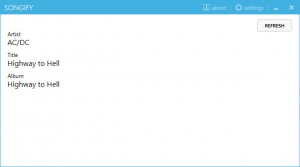Songify
1.1
Size: 2.8 GB
Downloads: 2087
Platform: Windows (All Versions)
Songify can display basic information about the tracks you play in Spotify. Its functionality is quite simple and most users may not see the point of the application, but if you are a streamer and you want to let people know what you are listening to, Songify will definitely prove its worth. It offers a simple solution to a problem that is not serious but it can be annoying.
Songify is free and open source and you can have it up and running in no time, on any modern Windows platform. It uses an insignificant amount of resources and it doesn't require any special drivers or codecs. However, you will obviously need to have Spotify installed.
The application has a clean and simple user interface, which only displays the song you are currently playing in Spotify. You can find the artist's name, the title of the song, as well as the album. The information is updated instantly and automatically when you play another song.
You won't find any other information about the currently playing song, not even lyrics, but that is not the point of Songify. The application saves the information automatically in a plain text file, which can be used further in streaming applications, if you want to display the song information in your live stream.
Just like the information on the user interface, the details saved in the text file changed automatically when you switch to another song. Of course, the application is not designed specifically for streamers. You can obviously take advantage of the fact that you have a text file that is updated automatically in many other situations.
If you wish to display song information in your live streams, Songify can provide you with a simple and straightforward solution.
Pros
The application displays basic song information about the song that is currently playing in Spotify. It saves the information in a plain text file and it updates it automatically.
Cons
Some users will consider Songify to be too simple.
Songify
1.1
Download
Songify Awards

Songify Editor’s Review Rating
Songify has been reviewed by Frederick Barton on 03 May 2018. Based on the user interface, features and complexity, Findmysoft has rated Songify 4 out of 5 stars, naming it Excellent